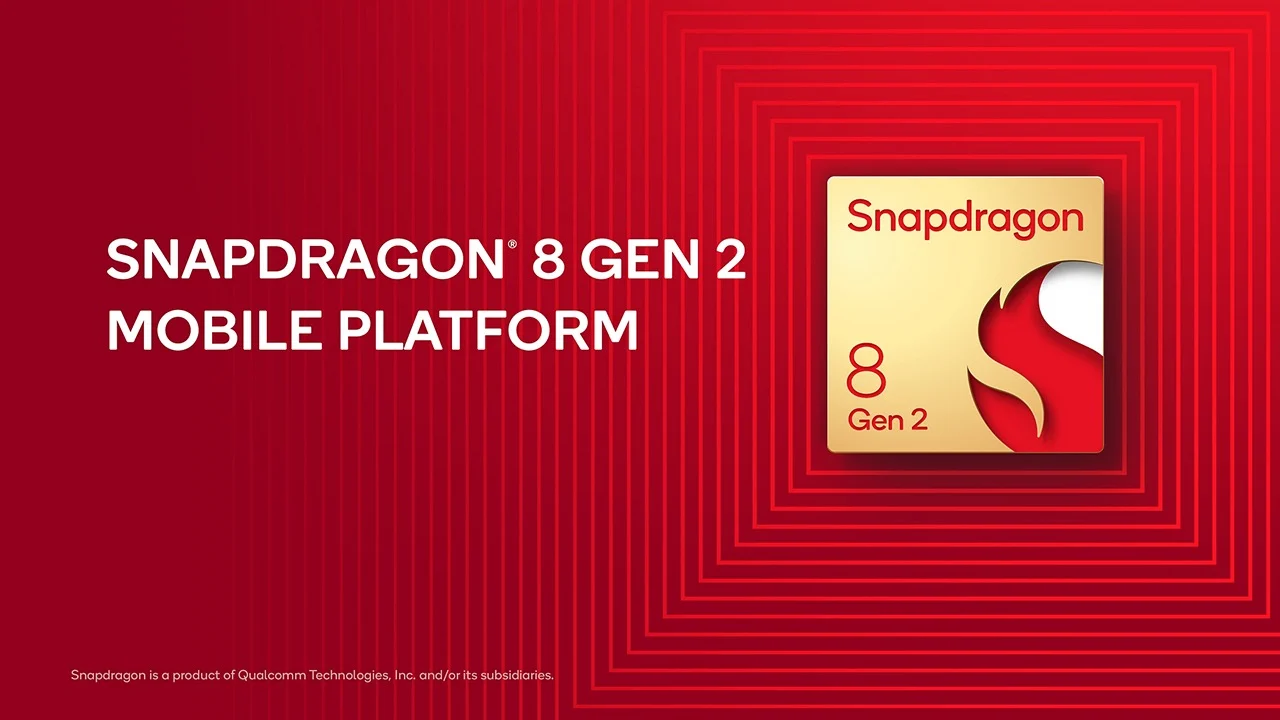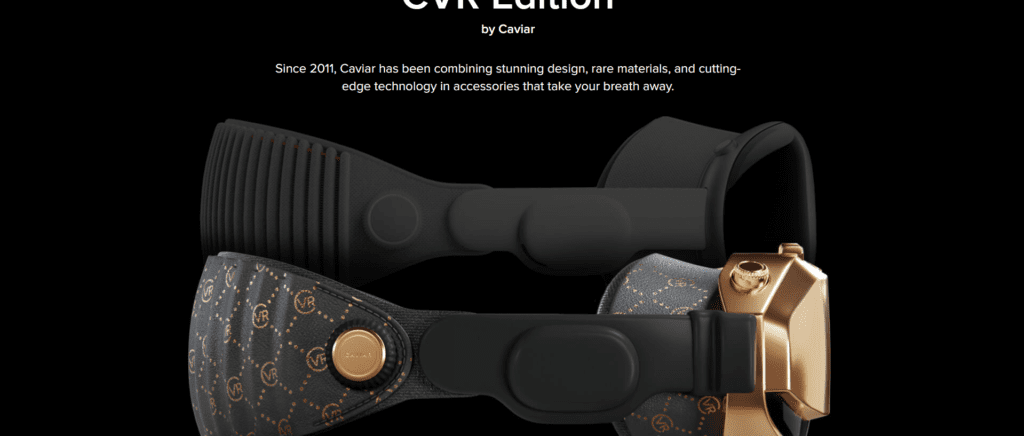Twitter users are facing login issues. Why am i even bothered as I also cannot login into my twitter account since yesterday.
Many Twitter users have complained about the two-factor authentication feature. These people are having trouble entering back into their Twitter accounts after logging out.
A Twitter user recently made a post about having trouble entering back into his account after signing out. The account with two factor authentication does not receive the login code to the registered mobile number. I even raised a query but i got a very generic reply from the twitter team, or maybe that was automated.
What is the error you may ask?
You get a message stating “We cannot send a text message to this phone number because it’s operator is not supported“.
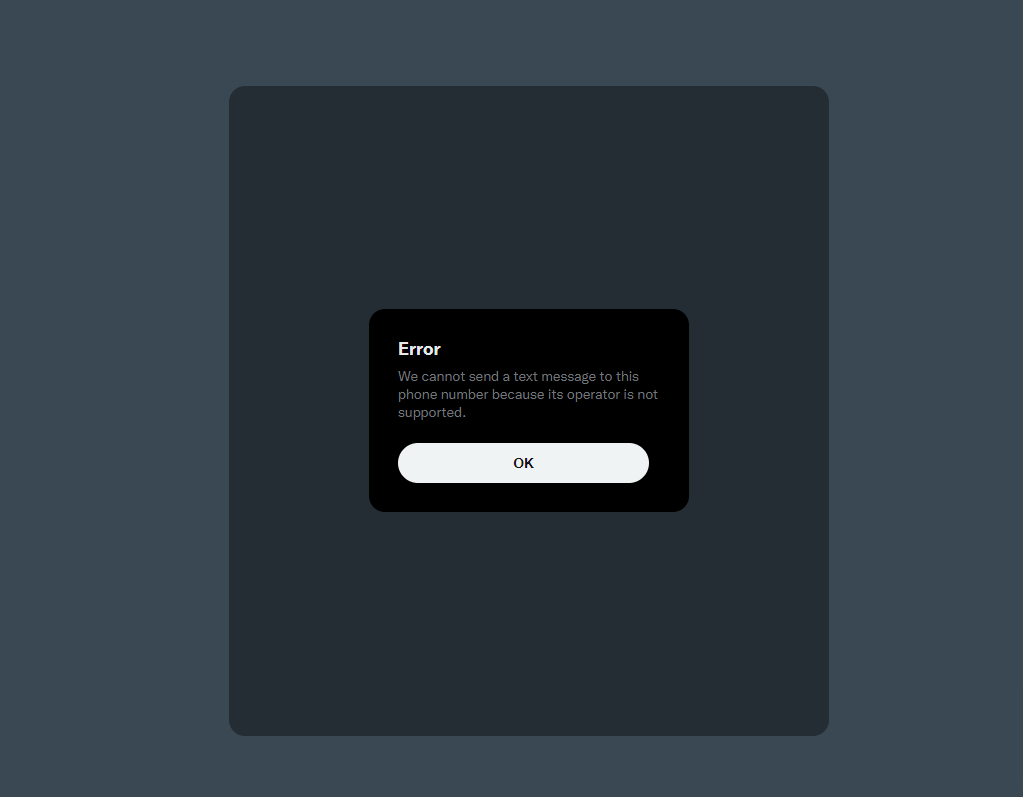
Twitter is unable to send the login code because its operator is not compatible with Twitter, as they say. This is a significant problem that Twitter currently has.
The user has also directed that everyone who has enabled two factor authentication not log out of their accounts.
What is the Solution to This problem?
To be honest, if you are from India like me. There isn’t a solution until Twitter team fix this issue. But from the post and email that i have got this is what i can suggest you as if now.
Having trouble receiving push notifications? You can access pending login requests from within your Twitter app on your device:
- Open the Twitter app and navigate to “Settings”.
- Tap “Account”, then tap “Security”.
- Select “Login Requests” to see a list of all requests available to approve or deny.
- Pull down on the list to refresh and see the most recent requests.
- When you enrolled in login verification from your device, did you generate a backup code? If so, you can use that code to log in to your account on twitter.com from a desktop or laptop computer. Additionally, if you still have access to your app, you can generate a new code from your device. More information can be found here: https://help.twitter.com/managing-your-account/issues-with-login-authentication#backup-code.
- If you’re not receiving SMS or third-party authenticator app security code notifications, but you are still logged in to your Twitter app:
- Navigate to your account’s “Settings”.
- Tap “Account”, then tap “Security”.
- Tap “Login code generator”.
- Use the code shown to log in to your Twitter account.
- If the above tips do not work, and you can still access your account from your device, you can disable login verification by following these steps:
- Navigate to your account’s “Settings”.
- Tap “Account”, then select “Security”.
- Disable “Login verification”.
You can also check out our login verification troubleshooting article for more helpful tips: https://help.twitter.com/managing-your-account/issues-with-login-authentication.
If you’ve tried the above options and still need help accessing your account, please reply to this email for further assistance. For security reasons, we can only process this request if you contact us from the email address associated with your Twitter account.
If you need to file a new report, you can do so here: https://help.twitter.com/forms/signin.
Are you Verizon customer ? Then this might help
If you are a new or existing Verizon client, you may be unable to log in because you are not receiving a two-factor authentication PIN via text messages. Try logging out and back in to your Twitter account. You should then receive an SMS with a verification PIN. If this doesn’t work, send a text message from your device to the Twitter short number 40404 with the message content, GO. This will enable you to get SMS messages from Twitter in accordance with your notification preferences.