Are you interested in learning how to master video editing software? Whether you’re a budding filmmaker, a content creator, or simply someone who wants to enhance their videos, video editing skills can be a valuable asset.
In this article, we will guide you through the process of becoming proficient in video editing software in just one weekend. By following these steps, you’ll be well on your way to creating professional-looking videos that captivate your audience.
1. Introduction
In today’s digital age, videos have become an essential part of communication and storytelling.
From YouTube and social media platforms to professional presentations and marketing campaigns, the demand for well-edited videos is constantly growing.
By mastering video editing software, you gain the ability to bring your creative vision to life and convey your message effectively.
2. Selecting the Right Video Editing Software
Before diving into video editing, it’s crucial to choose the right software for your needs. Consider factors such as your level of expertise, budget, and desired features.
Some popular video editing software options include Adobe Premiere Pro, Final Cut Pro, and DaVinci Resolve.
3. Familiarizing Yourself with the Software
Once you have selected your preferred video editing software, take the time to familiarize yourself with its interface and features. Start by exploring the various menus, buttons, and panels.
Additionally, seek out online tutorials, documentation, and forums where you can learn from experienced users.
4. Getting Started: Basic Editing Techniques
Begin your video editing journey by mastering the basic editing techniques.
Import your footage into the software and organize it into a logical structure. Learn how to trim and cut clips to remove unwanted sections and create a seamless flow. Experiment with applying transitions and effects to enhance the visual appeal of your videos.
5. Enhancing Your Videos: Advanced Editing Techniques
Once you feel comfortable with the basic editing techniques, it’s time to take your skills to the next level. Explore advanced editing techniques such as color correction and grading to achieve a consistent and professional look.
Add text and graphics to provide additional context or branding. Incorporate audio elements to enhance the overall viewing experience.
6. Mastering Special Effects and Animation
To truly elevate your videos, delve into the realm of special effects and animation. Learn how to create visually stunning effects that captivate your audience’s attention. Experiment with motion graphics to add engaging visual elements.
Utilize keyframes and animations to bring your videos to life with movement and dynamism.
7. Fine-tuning Your Edits
As you progress in your video editing journey, pay attention to the finer details of your edits. Adjust audio levels to ensure clear and balanced sound.
Utilize filters and plugins to enhance the visual aesthetics of your videos. Polish transitions and effects to create a seamless viewing experience for your audience.
8. Exporting and Sharing Your Videos
Once you are satisfied with your edits, it’s time to export and share your videos. Choose the right export settings to optimize the quality and file size of your videos.
Consider the platforms on which you intend to share your videos and adjust the video formats and resolutions accordingly. Finally, upload your videos to the appropriate platforms and share them with your audience.
9. Tips for Efficient Editing
To improve your efficiency and productivity, implement certain tips and techniques. Organize your media files in a systematic manner, allowing for easy access and retrieval. Learn and utilize keyboard shortcuts to speed up your workflow.
Create templates and presets to streamline repetitive tasks and maintain consistency across your projects.
10. Practicing and Experimenting
Video editing, like any other skill, requires practice to master. Engage in personal projects to sharpen your skills and explore new techniques.
Collaborate with other creators or colleagues to gain different perspectives and learn from each other. Seek feedback from peers or mentors to identify areas for improvement and continue growing as an editor.
11. Conclusion
Mastering video editing software is an attainable goal, even within a short timeframe. By following the outlined steps and investing time and effort, you can become proficient in video editing in just one weekend.
Remember to choose the right software, familiarize yourself with its features, and gradually progress from basic to advanced editing techniques.
With practice, experimentation, and dedication, you’ll be well-equipped to create visually stunning videos that leave a lasting impact on your audience.
FAQs:
- Q: How long does it take to master video editing software?
- A: The time required to master video editing software depends on various factors, including your dedication, prior experience, and the complexity of the software. With consistent practice and focused learning, it’s possible to become proficient in video editing within a few months.
- Q: Can I learn video editing without any prior experience?
- A: Absolutely! Video editing is a skill that can be learned by anyone, regardless of prior experience. Start with beginner-friendly software and gradually progress as you gain confidence and understanding.
- Q: Are there any free video editing software options available?
- A: Yes, there are several free video editing software options available, such as HitFilm Express, iMovie, and Shotcut. These programs offer a range of features and are great for beginners or those on a tight budget.
- Q: What are some essential video editing techniques to learn?
- A: Some essential video editing techniques include trimming and cutting clips, applying transitions, color correction, and adding text or graphics. These techniques form the foundation of video editing and allow you to create engaging and polished videos.
- Q: Can I make a career out of video editing?
- A: Yes, video editing offers various career opportunities. From working as a freelance editor to joining media production companies, there is a demand for skilled video editors in industries such as film, advertising, television, and online content creation.

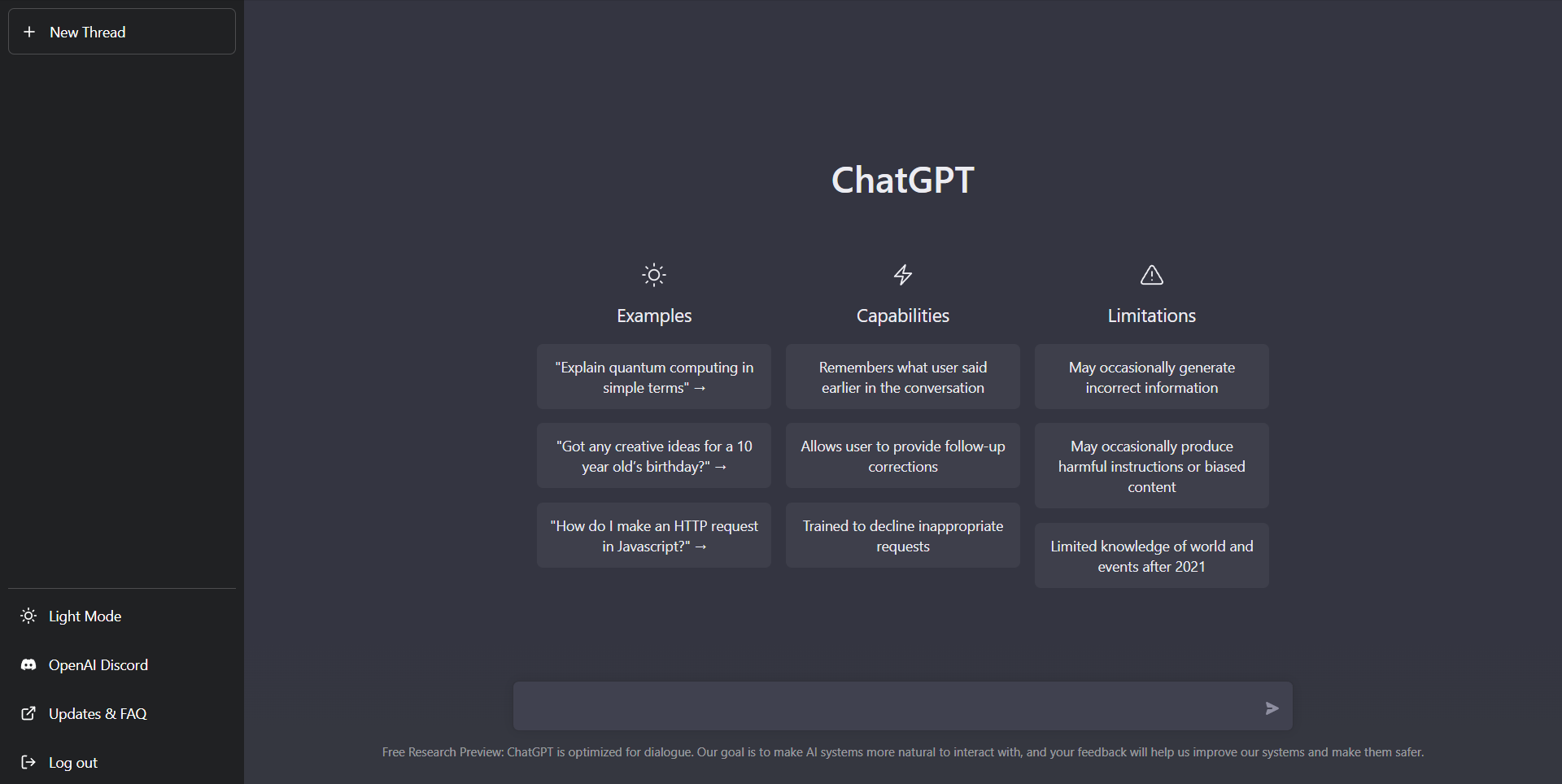


This stage is incredible. The magnificent information uncovers the administrator’s excitement. I’m shocked and anticipate additional such astonishing material.